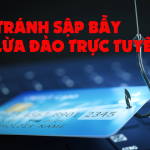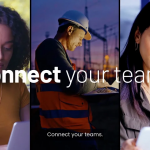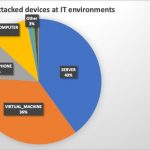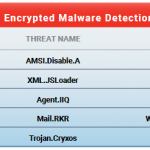Viện Tiêu chuẩn và Công nghệ Quốc gia Hoa Kỳ (NIST) đã chia sẻ một số biện pháp cần tuân thủ dành cho những người làm việc từ xa nhằm ngăn chặn nghe lén và bảo vệ sự riêng tư của họ trong các cuộc họp trực tuyến khi làm việc tại nhà trong đại dịch COVID-19 hiện nay.

?Tuân theo các theo chính sách của công ty để bảo mật cuộc họp trực tuyến.
?Hạn chế sử dụng lại mã truy cập
? Nếu chủ đề nhạy cảm, hãy sử dụng mã PIN một lần hoặc mã số nhận dạng cuộc họp đồng thời xem xét sử dụng xác thực đa yếu tố.
? Cuộc họp sẽ chỉ bắt đầu khi có sự tham dự của người chủ trì cuộc họp.
?Bật thông báo mỗi khi có người mới tham gia tham gia bằng cách điểm danh hoặc thông báo tên hoặc xác minh từ chủ trì cuộc họp.
?Nếu được, hãy sử dụng bảng điều khiển để kiểm soát các thành viên tham dự – và xác minh tất cả những người tham dự trong cuộc họp.
?Đừng ghi hình lại cuộc họp trừ trường hợp cần thiết.
? Nếu là một cuộc họp web (có video):
– Cần vô hiệu hóa các tính năng không cần thiết (như trò chuyện hoặc chia sẻ tệp).
– Không chia sẻ các thông tin nhạy cảm khi chia sẻ màn hình trong các cuôc họp trực tuyến.
???? ??????? ???????? ???? ?????? ???? ????? ???? ???? ??? ????
The US National Institute of Standards and Technology (NIST) shared a number of measures that should be taken by remote workers to prevent eavesdropping and protect their privacy during virtual meetings while working from home during the current COVID-19 pandemic.
?Follow your organization’s policies for virtual meeting security.
? Limit reuse of access codes
? If the topic is sensitive, use one-time PINs or meeting identifier codes, and consider multi-factor authentication.
?Don’t allow the meeting to begin until the host joins.
?Enable notification when attendees join by playing a tone or announcing names. If this is not an option, make sure the meeting host asks new attendees to identify themselves.
? If available, use a dashboard to monitor attendees – and identify all generic attendees.
?Don’t record the meeting unless it’s necessary.
?If it’s a web meeting (with video):
– Disable features you don’t need (like chat or file sharing).
– Before anyone shares their screen, remind them not to share other sensitive information during the meeting inadvertently.
#vinaAspire #microsoft #kaspersky #opswat #cyberArk #thegioibantin
#cloud #security #digitaltransformation #Collaboration #O365 #Azure #MScloud #modernworkplace #AI #ITSM #IoT
—-
Vina Aspire – IT Solution & Services Provider.
? https://vina-aspire.com







 VINA ASPIRE UNVEILS OFFICIAL BRAND AMBASSADOR MIRA – INTELLIGENCE. ELEGANCE. TECHNOLOGY.
VINA ASPIRE UNVEILS OFFICIAL BRAND AMBASSADOR MIRA – INTELLIGENCE. ELEGANCE. TECHNOLOGY.  A New Chapter Begins In an era defined by digital transformation, where cybersecurity, artificial intelligence, and enterprise…
A New Chapter Begins In an era defined by digital transformation, where cybersecurity, artificial intelligence, and enterprise…




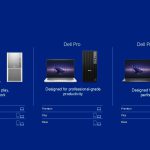



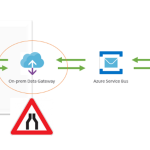







 …
…