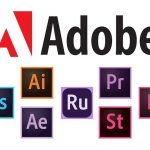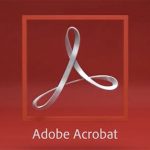Adobe Acrobat DC là giải pháp PDF hàng đầu Thế Giới cho bạn khả năng scan, convert, sign, và quản lý văn bản trên bất kì thiết bị nào.
Giải pháp này được sử dụng trong nhiều lĩnh vực khác nhau bao gồm các dịch vụ giáo dục, quản trị, kinh doanh và tài liệu Công nghệ thông tin.
Dưới đây là bảng so sánh chi tiết tính năng bản quyền Acrobat:
| ◊ Denotes a portion of the capability |
Acrobat Standard DC | Acrobat Pro DC |
| Compatible with | Windows | Windows/macOS |
| Manage and interact with PDFs. | ||
| View, interact with, and comment on PDF content from your computer, mobile device, or web browser. | ♦ | ♦ |
| Access a list of documents you need to view, review, or sign along with detailed information about the task. | ♦ | ♦ |
| Get alerts across devices when others view, review, or sign documents-or request actions from you. | ♦ | ♦ |
| Store, manage, and share files online with instant access to recently viewed files across devices. | ♦ | ♦ |
| Access, edit, and store PDFs in your Box, Dropbox, Google Drive, and Microsoft OneDrive accounts. | ♦ | ♦ |
| Open multiple PDFs in a single window with tabbed viewing. | ♦ | ♦ |
| Customize your Acrobat experience by choosing the default light theme or the new dark theme. | ♦ | ♦ |
| Be more productive on the latest touch-enabled devices, including Surface Pro, iPad, and Android tablets. | ◊ | ♦ |
| Make the most of the Touch Bar built into MacBook Pro. | ♦ | |
| Compare two versions of a PDF using an easy-to-scan results summary showing all the differences. | ♦ | |
| Access your most important files easily across devices by starring them. | ♦ | ♦ |
| Create and protect PDFs. | ||
| Create PDFS using your computer, mobile device, or web browser. | ♦ | ♦ |
| Create high-quality, protected PDFs in Microsoft 365 for Mac and Microsoft 365 online apps. | ♦ | ♦ |
| Create, combine, and convert PDF files from your SharePoint or OneDrive toolbar. | ♦ | ♦ |
| Turn Adobe Photoshop (PSD), Illustrator (Al), or InDesign (INDD) files into PDFs. | ♦ | ♦ |
| Create PDFs from any application that prints. | ♦ | ♦ |
| Convert documents and images into PDFs, or web pages into interactive PDFs with links. | ♦ | ♦ |
| Create, protect, and send PDFs in popular Microsoft 365 desktop apps for Windows. | ♦ | ♦ |
| Combine multiple documents and file types into one PDF file. | ♦ | ♦ |
| Convert web pages to interactive PDFs, complete with links. | ♦ | ♦ |
| Prevent others from copying, editing, or printing sensitive information in PDFs. | ♦ | ♦ |
| Create password-protected PDFs. | ♦ | ♦ |
| Convert or validate PDFs for compliance with ISO standards like PDF/A or PDF/X. | ♦ | |
| Create and fix PDFs to meet accessibility standards for people with disabilities. | ♦ | |
| Prepare PDFs consistently with guided actions. | ♦ | |
| Redact to permanently remove sensitive information in PDFs. | ♦ | |
| Edit and convert PDFs. | ||
| Convert PDFs to other file formats from your computer, mobile device, or web browser. | ♦ | ♦ |
| Edit text and images in a PDF on iPhone, iPad, Android phone, Android tablet, or Chromebook with Android support. | ♦ | ♦ |
| Edit text and images in a PDF with full-page paragraph reflow from your desktop. | ◊ | ♦ |
| Convert PDFs to editable Microsoft Word, Excel, or PowerPoint files with formatting accuracy. | ♦ | ♦ |
| Convert PDFs to JPEG, TIFF, or PNG image formats. | ♦ | ♦ |
| Insert, delete, and organize pages in a PDF. | ♦ | ♦ |
| Create numbered or bulleted lists without reformatting. | ♦ | ♦ |
| Edit text and images, and organize pages in a PDF on your iOS or Android tablet. | ◊ | ♦ |
| Turn scanned paper documents into instantly searchable, editable PDFS with fonts that match the original. | ♦ | |
| Add audio, video, and interactive objects to your PDFS. | ♦ | |
| Preflight and prepare files for high-end print production. | ♦ | |
| Add Bates numbering to legal documents. | ♦ | |
| Fill, sign, comment on, and share PDFs. | ||
| Share PDF links so others can view, comment on, or sign, and get notified when the recipients take action. | ♦ | ♦ |
| Collect legally binding e-signatures from others, and track responses in real time. | ♦ | ♦ |
| Digitally sign, certify, and verify documents. | ♦ | ♦ |
| Turn paper or Word files into fillable PDF forms. | ♦ | ♦ |
| Fill, sign, and send locked forms fast from your computer with smart autofill. | ♦ | ♦ |
| Collect comments from multiple people in one PDF online, with no sign-in required for reviewers. | ♦ | ♦ |
| Write and draw more smoothly and accurately right in your PDF with the improved Pen tool that leverages Directink technology. | ♦ | ♦ |
| Comment on PDFs with a full suite of markup tools, including text editing, highlighting, and sticky notes. | ♦ | ♦ |
| Host SharePoint-based reviews on Microsoft 365 sites from Windows or macOS. | ◊ | ♦ |
| Deploy and manage across the organization. | ||
| Use a web console to add, remove, reassign, and track licenses; manage users and groups; and set up multiple admin roles. | ♦ | ♦ |
| Deploy Acrobat Pro, Acrobat Standard, and Reader products and updates from your local server with AUSST, and deploy automatically with RUM. | ♦ | ♦ |
| Use virtualization tools with support for serialized or named user licensing for Citrix XenApp, Citrix XenDesktop, VMware Horizon, Microsoft App-V, and Microsoft Windows Terminal Server (WTS). | ♦ | ♦ |
| Safeguard systems and data with application security and sandboxing technology. | ♦ | ♦ |
| Customize features and settings with the Acrobat Customization Wizard DC and Acrobat Enterprise Toolkit. | ♦ | ♦ |
| Deploy and update with Microsoft SCCM/SCUP and Apple Remote Desktop. | ♦ | ♦ |
Vina Aspire là Công ty tư vấn, cung cấp các giải pháp, dịch vụ CNTT, An ninh mạng, bảo mật & an toàn thông tin tại Việt Nam. Đội ngũ của Vina Aspire gồm những chuyên gia, cộng tác viên giỏi, có trình độ, kinh nghiệm và uy tín cùng các nhà đầu tư, đối tác lớn trong và ngoài nước chung tay xây dựng.
Các Doanh nghiệp, tổ chức có nhu cầu liên hệ Công ty Vina Aspire theo thông tin sau:
Email: info@vina-aspire.com | Website: www.vina-aspire.com
Tel: +84 944 004 666 | Fax: +84 28 3535 0668
![]()
Vina Aspire – Vững bảo mật, trọn niềm tin