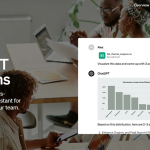Trong môi trường doanh nghiệp đầy tốc độ và thay đổi, tính năng Shared Links trên ChatGPT Team mở ra cơ hội cộng tác hiệu quả và tối ưu hóa thông tin. Nhưng làm thế nào để sử dụng đúng cách – bảo mật – phù hợp chiến lược nội bộ? Bài viết này VinaAspire sẽ giải đáp tường tận.
 1. Shared Links là gì?
1. Shared Links là gì?
- Là đường link duy nhất mở một cuộc trò chuyện ChatGPT trong workspace Team.
- Chỉ người trong workspace mới mở xem được nội dung
 2. Nội dung chia sẻ
2. Nội dung chia sẻ
- Hầu hết trò chuyện đều được chia sẻ trừ những cuộc trò chuyện chứa tệp ảnh người dùng.
- Ảnh do ChatGPT tạo vẫn chia sẻ bình thường .
 3. Ai xem được link chia sẻ?
3. Ai xem được link chia sẻ?
- Chỉ đồng nghiệp trong team có thể xem.
- Người ngoài workspace truy cập sẽ được chuyển hướng về trang chủ ChatGPT và nhận thông báo không có quyền xem
 4. Tương tác với Shared Link
4. Tương tác với Shared Link
- Nếu người xem tương tác (gửi prompt), hệ thống tự động tạo một bản sao riêng.
- Cuộc trò chuyện mới không được chia sẻ theo link gốc .
 5. Quản lý & thu hồi link
5. Quản lý & thu hồi link
- Trên ChatGPT: Settings → Data Controls → Shared Links → Manage.
- Có thể hủy chia sẻ (trash icon) hoặc xem lại link (chat icon).
- Khi bỏ share, ai mở link sẽ thấy lỗi và được về chat mới
 6. Tắt hoàn toàn Shared Links
6. Tắt hoàn toàn Shared Links
- Workspace Admin có quyền vô hiệu hóa chức năng trên toàn team
 Ưu thế khi ứng dụng “Shared Links” trong doanh nghiệp
Ưu thế khi ứng dụng “Shared Links” trong doanh nghiệp
| Lợi ích | Mô tả & Kết nối chiến lược |
|---|---|
 Tăng tốc truyền thông nội bộ Tăng tốc truyền thông nội bộ |
Chia sẻ tức thì các đoạn chat quan trọng để cùng bàn luận, thay vì trao đổi email dài dòng. |
 Kiểm soát truy cập Kiểm soát truy cập |
Chỉ đồng nghiệp trong team mới xem được, bảo mật thông tin dự án nội bộ. |
 Dễ dàng điều phối Dễ dàng điều phối |
Cập nhật nhanh, tái sử dụng nội dung cú thể, rõ ràng theo mục tiêu PR – kiến thức – quyết định. |
 Kiểm tra & thu hồi linh hoạt Kiểm tra & thu hồi linh hoạt |
Quản lý link đã chia sẻ dễ dàng – phù hợp với kiểm toán, bảo mật sau chiến dịch. |
 Kết luận & Kêu gọi hành động
Kết luận & Kêu gọi hành động
Shared Links trong ChatGPT Team không chỉ là công cụ chia sẻ, mà còn là chiến lược quản lý nội dung thông minh – kết nối cá nhân hóa, bảo mật và nâng cao hiệu quả nội bộ. Để triển khai hiệu quả:
- Xác định quy trình chia sẻ, quản lý nội dung.
- Đào tạo người dùng cách quản lý link và ngăn chặn rò rỉ.
- Định kỳ kiểm toán link chia sẻ để đảm bảo an toàn.
Vina Aspire luôn đồng hành triển khai các giải pháp AI – An ninh mạng – Bảo mật thông tin. Hãy liên hệ nếu bạn cần tư vấn triển khai ChatGPT hiệu quả cho doanh nghiệp!
**Vina Aspire là công ty tư vấn, cung cấp các giải pháp, dịch vụ công nghệ cao, Trí tuệ nhân tạo (AI), An ninh mạng, bảo mật & an toàn thông tin. Đội ngũ của Vina Aspire gồm những chuyên gia, cộng tác viên giỏi, có trình độ, kinh nghiệm và uy tín cùng các nhà đầu tư, đối tác lớn trong và ngoài nước chung tay xây dựng.
Các Doanh nghiệp, tổ chức có nhu cầu liên hệ Công ty Vina Aspire theo thông tin sau:
Email: info@vina-aspire.com | Website: www.vina-aspire.com
Vina Aspire – Vững bảo mật, trọn niềm tin**
 Using Shared Links in ChatGPT Team: Fast Collaboration – Smart Control
Using Shared Links in ChatGPT Team: Fast Collaboration – Smart Control
Introduction
In a fast-moving business environment, the Shared Links feature in ChatGPT Team unlocks more efficient collaboration and smarter information sharing. But how can you use it securely and strategically? Here’s everything you need to know.
 1. What are Shared Links?
1. What are Shared Links?
- A unique URL that opens a ChatGPT conversation from the Team workspace.
- Only team members in the same workspace can view the content.
 2. What can be shared?
2. What can be shared?
- Most chats can be shared, except those with user-uploaded images.
- AI-generated images can still be included in shared links.
 3. Who can view the shared link?
3. Who can view the shared link?
- Only teammates within your workspace can access the content.
- Anyone outside will be redirected to ChatGPT home with a “no access” message.
 4. Interacting with a Shared Link
4. Interacting with a Shared Link
- If a viewer prompts ChatGPT, a new private copy of the conversation is created.
- That copy is not connected to the original shared link.
 5. Managing or revoking a link
5. Managing or revoking a link
- Go to: Settings → Data Controls → Shared Links → Manage
- Use the trash icon to revoke or chat icon to revisit the content.
- Once revoked, the link becomes invalid and redirects users to a new chat.
 6. Disabling Shared Links across your team
6. Disabling Shared Links across your team
- Workspace Admins can turn off this feature for the entire team.
 Business Benefits of Using Shared Links
Business Benefits of Using Shared Links
| Benefit | Description & Strategic Value |
|---|---|
 Internal communication boost Internal communication boost |
Instantly share AI insights with colleagues, no lengthy email threads. |
 Access control Access control |
Only verified teammates can view shared chats – ideal for internal projects. |
 Coordination made easy Coordination made easy |
Reuse and reference content clearly aligned to business goals. |
 Flexible audit & recall Flexible audit & recall |
Easy to track and revoke links – helpful for campaigns and data security. |
 Final Thoughts & Action
Final Thoughts & Action
Shared Links in ChatGPT Team go beyond convenience — they’re a secure, efficient way to manage team knowledge and AI workflows. To get the most value:
- Establish clear sharing policies.
- Train staff on secure usage.
- Periodically audit active links for compliance.
Vina Aspire is here to help you implement AI and cybersecurity solutions tailored to your enterprise.
**Vina Aspire is a consulting firm providing high-tech solutions, services in Artificial Intelligence (AI), Cybersecurity, and Information Security. Our team includes skilled professionals, trusted collaborators, and leading investors and partners both locally and globally.
Organizations seeking support can contact Vina Aspire at:
Email: info@vina-aspire.com | Website: www.vina-aspire.com
Vina Aspire – Trusted Security, Proven Integrity**







 CẢNH BÁO: RỦI RO PHÁT SINH PHÍ KHI THÊM VƯỢT SỐ LƯỢNG THÀNH VIÊN TRONG CHATGPT TEAM ChatGPT Team là phiên bản dành riêng cho doanh nghiệp của nền…
CẢNH BÁO: RỦI RO PHÁT SINH PHÍ KHI THÊM VƯỢT SỐ LƯỢNG THÀNH VIÊN TRONG CHATGPT TEAM ChatGPT Team là phiên bản dành riêng cho doanh nghiệp của nền…