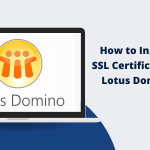Để tạo CSR trên thiết bị Cisco 4700 Series Application Control Engine (ACE), bạn thực hiện theo hướng dẫn sau đây:
– Truy cập vào Cisco ACE ở chế độ Exec mode
– Chạy lệnh sau:
crypto generate key 2048 myrsakey.pem
Nếu bạn không muốn cho phép export private key ra khỏi thiết bị, bạn có thể thay lệnh trên bằng lệnh sau:
crypto generate key non-exportable 2048 myrsakey.pem
Bạn có thể dùng lệnh crypto csr-params để tạo ra một CSR Parameter set
crypto csr-params my_csr_params
Sau khi bạn tạo CSR Parameter Set, dấu nhắc lệnh sẽ chuyển bạn sang chế độ cấu hình cho CSR parameter. Khi đó bạn có thể định nghĩa nhiều thông số cho CSR Parameter Set:
host1/Admin(config-csr-params)#
Bạn chạy tiếp:
common-name www.yourdomain.com
Ví dụ:
host1/Admin(config-csr-params)# common-name www.yourdomain.com
Tương tự, chạy:
country VN
Tiếp theo chạy:
state Ho Chi Minh (hoặc Ha Noi)
Tiếp theo chạy:
serial-number 1001
Tiếp theo chạy:
locality Ho Chi Minh (hoặc Ha Noi)
Tiếp theo chạy:
organization-name Ten Cong Ty
Tiếp theo chạy:
organization-unit IT Department
Sau khi hoàn tất việc thiết lập thông số cho CSR Parameter Set, bạn chuyển sang bước tiếp theo.
Chạy lệnh sau để khởi tạo CSR:
crypto generate csr my_csr_params myrsakey.pem
Sau khi lệnh trên được chạy, CSR sẽ được hiển thị trên màn hình. Bạn hãy copy đoạn text này lại, lưu thành file certreq.txt
4. Gửi tập tin CSR cho chúng tôi để đăng ký.
Vina Aspire is a consulting company, providing IT solutions and services, network security, information security & safety in Vietnam. Vina Aspire’s team includes skilled, qualified, experienced and reputable experts and collaborators, along with major domestic and foreign investors and partners to join hands in building.
Businesses and organizations wishing to contact Vina Aspire Company with the following information:
Email: info@vina-aspire.com | Website: www.vina-aspire.com
Tel: +84 944 004 666 | Fax: +84 28 3535 0668
![]()
Vina Aspire – Vững bảo mật, trọn niềm tin