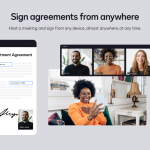Hello Everyone,
First of all Happy New Year to Everyone, This is my first blog in 2020, So Welcome everyone to my another cool Integration Project “Docusign Integration with SuccessFactors Employee Central using SuccessFactors Integration Center, SAP Cloud Platform Cloud Foundry, Open Connectors, Cloud Platform Back end Service and Docusign”. We all know what does normal contract signing means but Electronic Contract signing may be not known to many people.
What is Electronic Contract Signing?
Well before Electronic Contract Signing i want to give you an example of normal contract signing, and best example is most of the time employee asked to sign a Bond which is agreement like if employee leave organization within some time period they need to give some amount of money, In this kind of cases HR just send you mail and ask you to print out and sign it with pen and send the scan copy.
Now just think about if you get the contract after joining the organization and you can just sign it with your touch-screen smart phone without taking print out and sending back the scan copy. Cool isn’t it. We are talking about this exactly. After joining organization Employee Central send the contract automatically and you just open it in mobile sign it and submit that’s it.

Business Story
BestRun is Software firm who runs their whole HR in SuccessFactors, recently they hired couple of fresher engineers who will work on Machine Learning Project. Now As Machine Learning is very demanding skills so BestRun also have to make sure that the investment they are making on the Employees wont go for waste and best way to have insurance is getting all the fresher into Bond. Now as BestRun have taken initiative of Go-Green and Paperless they don’t want employee to print and send the singed scan copy, rather they want to sign it digitally through their mobile and submit it.
But How it is possible?
This is where Docusign comes into the picture, A Cloud based solution which allows organizations to manage electronic agreements. As part of the DocuSign Agreement Cloud, DocuSign offers eSignature, a way to sign electronically on different devices. And Integration with HR solution like SuccessFactors Employee Central make it more cool.
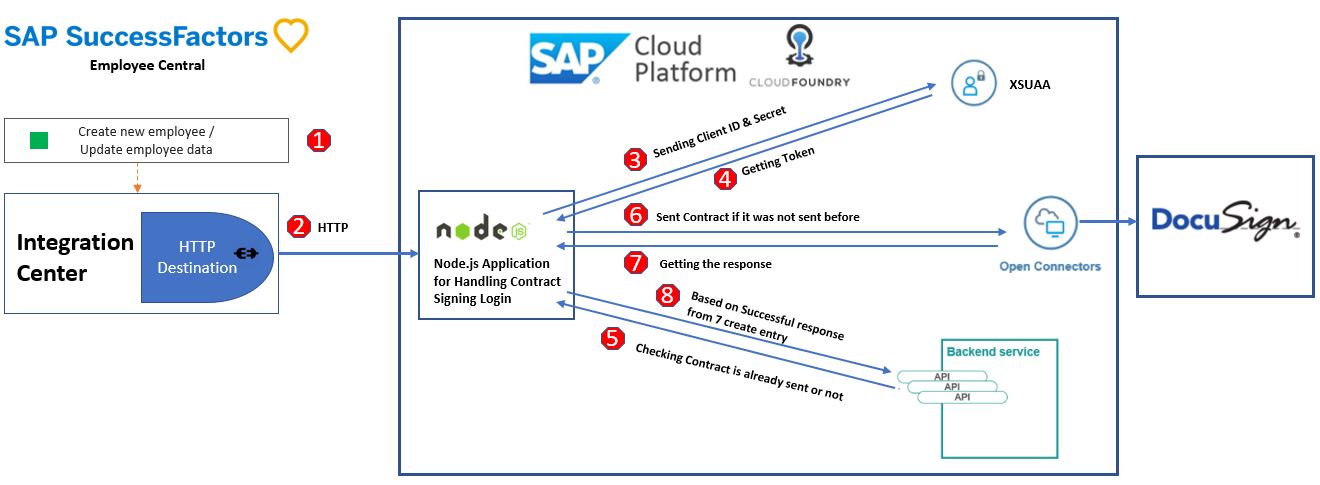
Explanation:
Now I am damn sure by looking at the architecture most of the peoples are successful to guess how this whole scenario will work. Here we are going to take help of Integration Center Extension which is available in SFEC. So whenever new Fresher Employee will be on-Boarded Integration Center is going to pass the Data to node.js application deployed in SAP Cloud Platform Cloud Foundry which will check the contract was earlier sent or not by making SAP Cloud Platform Backend Service API Call if it doesn’t find the entry then it will call Docusign open connector API to send the contract and on successful response it will create entry in SAP Cloud Platform Backend Service. Here is Integration Center will work as more or similar to Web hook.
**New to Integration center, Please have a look at below four blogs to get details about Integration Center.
Breaking this whole Integration into small pieces
Part 1
Step 1: Designing the Contract in Docusign
Step 2: Create a API key in Docusign
Step 3: Create Docusign Open Connector Instance
Part 2
Step 4: Create oData service using CDS model and Cloud Platform Backend Service.
Step 5: Create XSUAA instance for Calling Backend Service API from Node.Js Application.
Step 6: Developing and Deploying Node.Js Application in Cloud Foundry which will handle the logic for sending Contract to Employee.
Step 7: Configure a Destination in Integration Center, which will call the node.js application and pass the recent change employee Data.
Step 8: Test the Whole Scenario.
Lets complete each step
Step 1: Designing the Contract in Docusign
Even before getting into Docusign you have to design the contract in word or pdf and signature, date, parties you have to keep Blank, so that you can integrate Docusign fields into those area. Please find the sample PDF contract from here. Your sample PDF Contract is looking like this.


Now you can register into Docusign Sand Box Account.
After Registering login to Decusign and create new Template

Upload the PDF File we created earlier and give meaningful name

It should look like below

Scroll down and fill the email subject and signer details for now because without this we will not able to design the template. After filling all the highlighted info click next

Now we need to drag and drop all the required control from left side to PDF. In this case Name, Date Signed and Signature is required.


If everything goes well, you will have have template ready like below.

Now Click on the template and note down the template ID, which will be required later.

Step 2: Create a API key in Docusign
Now we need to create an API key to create instance in open Connector, so to do that go to account -> Admin

Click on Integration – > API and keys

Add Integration Key, And keep this Key for creating open connector Instance.

Step 3: Create Docusign Open Connector Instance
Login SAP Cloud Platform and Provision open connector Instance, Now search Docusign in Connector and click on Authenticate

Now fill the details, in this case i am using demo environment, oAuth API key is nothing but a Integration API key which we have created in last step. Uaername and Password is nothing but a your Docusign Login Credential.

Once you successfully create the Instance, you will be able to play with all the API in API Docs like below.

This Envelopes API normally being used for sending the Contract.

Rest of the Steps are available in Part 2.
Vina Aspire là công ty tư vấn, cung cấp các giải pháp, dịch vụ CNTT, An ninh mạng, bảo mật & an toàn thông tin tại Việt Nam. Đội ngũ của Vina Aspire gồm những chuyên gia, cộng tác viên giỏi, có trình độ, kinh nghiệm và uy tín cùng các nhà đầu tư, đối tác lớn trong và ngoài nước chung tay xây dựng.
Các Doanh nghiệp, tổ chức có nhu cầu liên hệ Công ty Vina Aspire theo thông tin sau:
Email: info@vina-aspire.com | Website: www.vina-aspire.com
Tel: +84 944 004 666 | Fax: +84 28 3535 0668
![]()
Vina Aspire – Vững bảo mật, trọn niềm tin